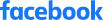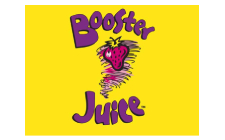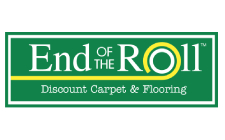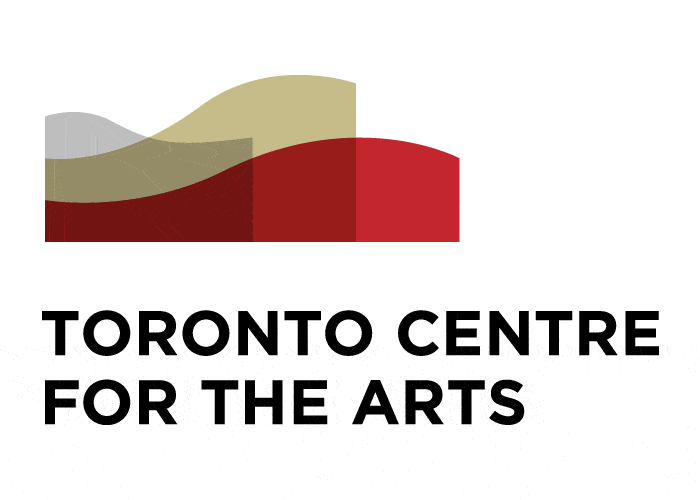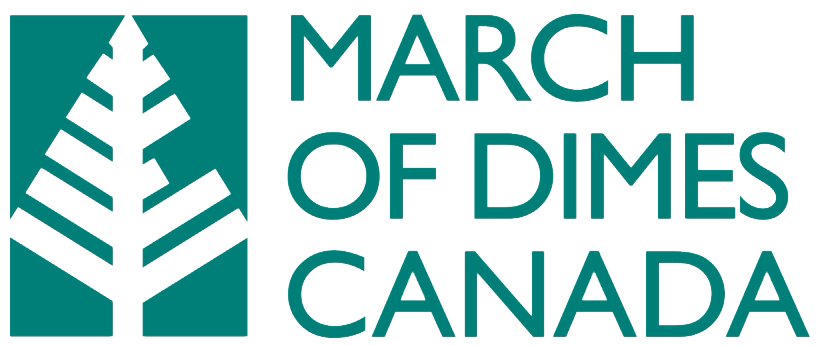Home Alarm Systems & Business Security Systems Uxbridge
Home Security Systems & Commercial Alarm Systems Uxbridge
PROTECTION PLUS® is pleased to invite the people of Uxbridge, Ontario to enjoy the superior security services we offer for residential and commercial purposes. Whether you are looking for alarm systems or security bars and gates, we have what you need to make your home or office safe!
Uxbridge is a municipality in the Durham region of Ontario. It was named after the town Uxbridge in England when it was settled in 1806 by the Quakers coming from Pennsylvania.
Today, Uxbridge is a suburban area and most residents commute to work in other areas of Durham and York region.
PROTECTION PLUS is proud to offer security solutions to the people of Uxbridge to protect their homes and businesses. Use the following links to find out more about how we can make your home or business safe and secure!
Other security solutions available at our affiliate, Protection Plus:
- Alarm Systems (Home Security & Business Security)
- Video Surveillance / Security Cameras /CCTV (Home Security & Business Security)
- Proactive Video Monitoring/ Remote Guarding (Home Security & Business Security)
- Visual Alarm Monitoring (Home Security & Business Security)
- Security Bars (Home Security & Business Security)
- Smart Monitoring (Home Security & Business Security)
- Alarm Monitoring (Home Security & Business Security)
- Locksmith Services (Home Security & Business Security)
- Intercoms (Business Security)
- Security Window Film (Home Security & Business Security)
- Safes (Home Security & Business Security)
- Access Control (Business Security)
- Door Strikes (Home Security & Business Security)
- Automatic Door Opener / Automatic Door Closer / Handicap Door Opener (Business Security)
Who gets called when an alarm signal is received?
When an alarm signal is received at your premise (residence or business), the response varies based on the type of signal:
Intruder/Burglar Signals: If the signal cannot be verified, the police department is typically notified.
Fire Smoke/CO/Natural Gas Signals: If the signal cannot be verified, the fire department is automatically called.
Ambulance Signal: For medical emergencies, the local ambulance service is automatically called if the signal cannot be verified. It’s recommended to provide any specific medical condition details during installation for accurate first responder information.
Panic Button: If the signal cannot be verified, the police department is usually called.
Water Level/Sump Pump/Temperature Alert/Freezer/Outdoor Perimeter Protection: A listed keyholder is always notified in these cases.
These procedures ensure appropriate and swift responses based on the type of alarm received.
How do I turn off the alarm system if I set it off by mistake?
If you accidentally set off the alarm system, here’s how to deactivate it:
- Stay calm and don’t panic.
- Enter your four-digit PIN number on the keypad.
- If you make a mistake while entering the code, press the CLEAR button and try again.
- Once the correct code is entered, the alarm system will be deactivated.
- If you manage to turn off the alarm system quickly, the monitoring station will receive a cancel code indicating that the system was deactivated by a valid user code. This prevents unnecessary dispatch of emergency responders.
Remember, entering your valid PIN is the key to stopping the alarm activation.