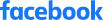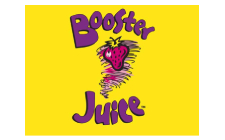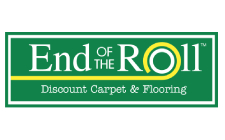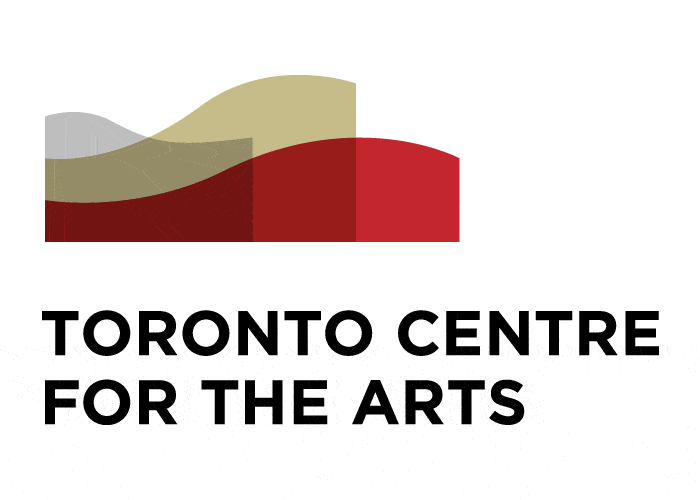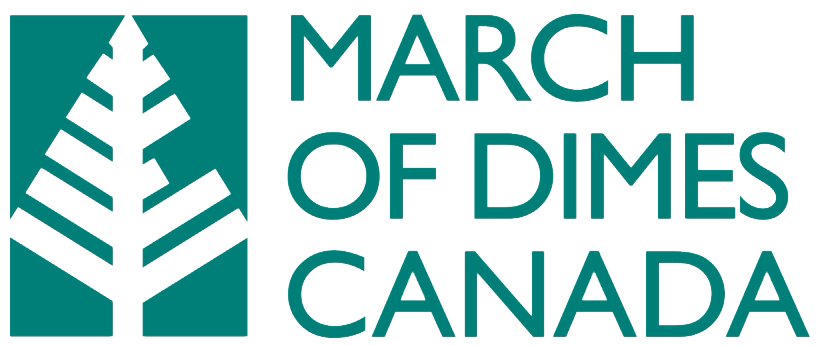A video alarm system helps you keep a watchful eye over your business or home, and the mere presence of cameras can also help to deter burglars.
But since not all surveillance systems offer the same level of security, you need to be careful which solution you choose. There is no shortage of security-camera products on the market – but not all will provide the protection that you need.
If you’re comparing options for a video alarm system, here are some questions to consider.
1) Is the video alarm system monitored?
In other words, is there an alarm monitoring station that can review the video from your system if you’re unable to? Without monitoring, there’s not much you’ll be able to do to stop a crime or alert authorities if you’re not home.
For example, with the Alarm‑i Visual Alarm Verification System, our monitoring station promptly receives the video footage from your system when your alarm is tripped. If a crime is occurring, they contact authorities. Additionally, with Visual Alarm Verification, police can be dispatched with priority response – up to 85% faster than non-verified response.
2) How much does it capture?
Will the cameras record continuously? Or are they activated by other criteria, such as motion or your alarm system being triggered? How much footage will you have access to? Will the video only include the moments that occurred after the cameras turned on? Or will you be able to see what took place before a crime occurred?
With Alarm‑i, your system captures pre-alarm and real-time video footage. This gives you a clearer picture of exactly what happened before and during the moments that your alarm went off.
3) Do you get alerted when the cameras capture something?
How do you actually find out if your video alarm system has caught something awry at your home or business? Do you have to manually check the footage after you find your property ransacked? Or are you alerted as the event is occurring?
Alarm‑i notifies you in real-time. Both the pre-alarm and real-time clips are sent to your mobile device and computer (in addition to the footage being sent to the monitoring station). So you’re never in the dark about disturbances happening at your property, even if you’re thousands of miles away.
4) Where can the cameras be placed?
Don’t assume the cameras can be installed anywhere – especially if you’re looking at cheaper options from your local department store.
Confirm whether the system can be installed indoors, outdoors or both. If they can go outdoors, are they weather-resistant?
Additionally, consider how the cameras need to be installed. Are they hardwired? Do they run on batteries that require replacement every few weeks? How many cameras can be connected to the system?
With Alarm‑i, you can choose from several packages to fit your needs – up to 4 indoor/outdoor cameras with additional door contacts, motion sensors and alarm monitoring.
Take a closer look at ALARM‑i
Learn more about protecting your home or business with an ALARM‑i Visual Alarm Verification system. For more information, call 1–844-416‑7587 or contact us online.
- Access Control
- Alarm monitoring
- Alarm Systems
- cannabis
- cannabis retailer
- CCTV Cameras
- Childproof Doors
- Commercial Security
- Construction Security
- Cybersecurity
- Digital Safety
- Door Bell
- Ethernet
- fire
- flood
- garage
- General Category
- Halloween
- holiday
- home
- home automation
- Home Safety
- Home Security
- Home Security System
- In the News
- intercom
- internet
- life insurance
- Locksmith
- Move Ahead
- moving
- MUL-T-LOCK
- natural disasters
- New Years
- Office Security
- Personal Safety
- Pet Protection
- real estate
- Safes
- Safes
- safety
- school
- Security Cameras
- Security Film
- Security Industry News
- Security Systems
- Security Tips
- security window film
- Senior Safety
- shoplifting
- Small Business
- Small Business security
- social media
- social network
- Sports Safety
- summer
- vacation
- Video Alarm Monitoring
- web
- web surfing
- Webdesign
- Window Film
- winter
- Workplace safety