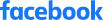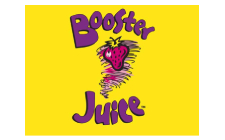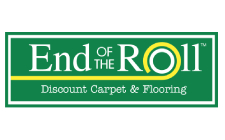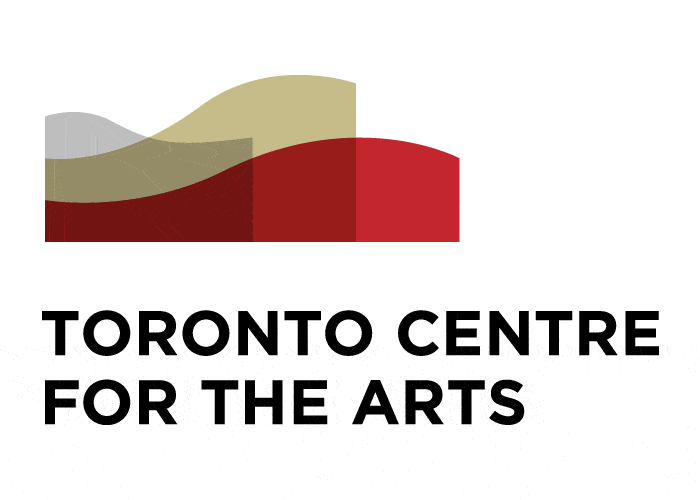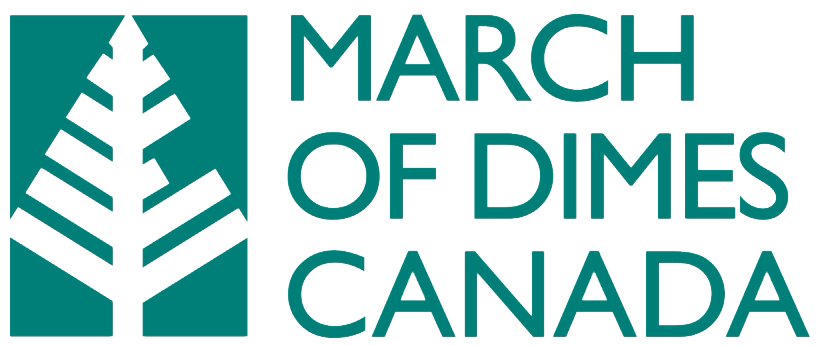Today, many people use their Android, iOS, and Windows smartphones and tablets to accomplish the same things they used their PCs for. They use their mobile devices for social networking, research, banking, and everything in between, which means that a lot of their personal and financial information is stored in those devices.
Just like there are many programs to keep your personal information safe on PCs, there are also certain apps that can help you protect your gadgets from thieves and hackers. Top security apps for your smartphone include:
1. Snap Secure
Available on iOS, Android, and Windows platforms, this app can automatically and securely back up your phone data to your online account so you can access it when you need to restore or transfer your data to a new device. The app comes equipped with anti-virus and anti-spyware protection, so you can scan all new applications for malware before installation.
The app also offers a call-blocking feature so you can block unknown numbers, unwanted SMS messages on Android and unwanted emails on BlackBerry devices. The Privacy Manager has an anti-theft and location tracker, as well as a Personal Guardian feature that lets you silently send an SMS message, tweet, or email along with your location in the event of an emergency. Most of the better features are premium for $3.99/month or $17.99/year.
2. McAfee WaveSecure
A renowned PC program, McAfee has also created a fantastic mobile security app for Android, iOS, Windows, BlackBerry, Java, and Symbian devices. It includes the standard features of a security app, including data backup and restoration, remote wiping and locking, and SIM and location tracking.
This app lets you backup your contacts, photos, and videos, plus the tracking features plots several locations on a map so you can see the vicinity of your lost device. The tracking feature is not dependent on GPS. For this app, you must part with $19.99/year for all devices.
3. Lookout
This is a free app for both Android and iOS platforms. It provides 24/7 protection from mobile threats such as malicious apps, unsecured Wi-Fi networks, fraudulent links, and other such issues. The app has other features that allow you to backup your contacts frequently (scheduled automatic update), which you can access online in the event of data loss or a crash and you need to restore your device.
If you lose your phone, you can activate an alarm even if the phone is silent, and locate it on Google maps, even if GPS is not activated. The premium option goes for $2.99 per month or $29.99 per year.
These are just some of the top apps that you can use to protect your smartphone. There are much more, though some are specific to the operating device, so you need to find one that is compatible with your phone. In any case, you can have peace of mind wherever you go that your data is protected.
- Access Control
- Alarm monitoring
- Alarm Systems
- cannabis
- cannabis retailer
- CCTV Cameras
- Childproof Doors
- Commercial Security
- Construction Security
- Cybersecurity
- Digital Safety
- Door Bell
- Ethernet
- fire
- flood
- garage
- General Category
- Halloween
- holiday
- home
- home automation
- Home Safety
- Home Security
- Home Security System
- In the News
- intercom
- internet
- life insurance
- Locksmith
- Move Ahead
- moving
- MUL-T-LOCK
- natural disasters
- New Years
- Office Security
- Personal Safety
- Pet Protection
- real estate
- Safes
- Safes
- safety
- school
- Security Cameras
- Security Film
- Security Industry News
- Security Systems
- Security Tips
- security window film
- Senior Safety
- shoplifting
- Small Business
- Small Business security
- social media
- social network
- Sports Safety
- summer
- vacation
- Video Alarm Monitoring
- web
- web surfing
- Webdesign
- Window Film
- winter
- Workplace safety