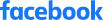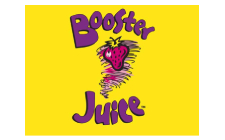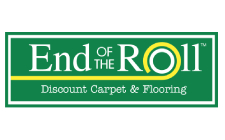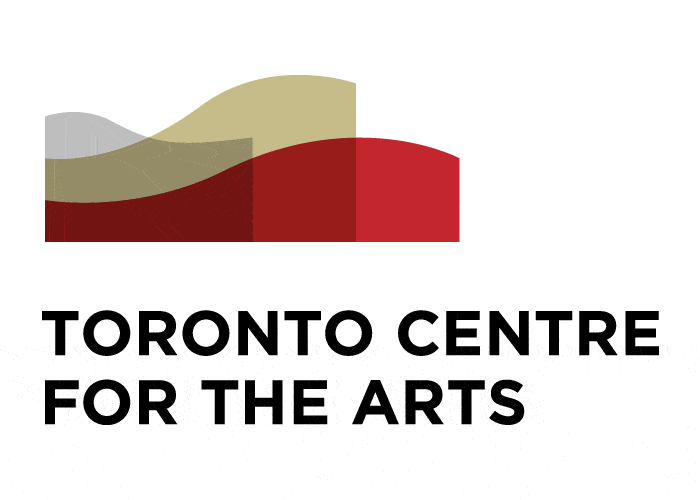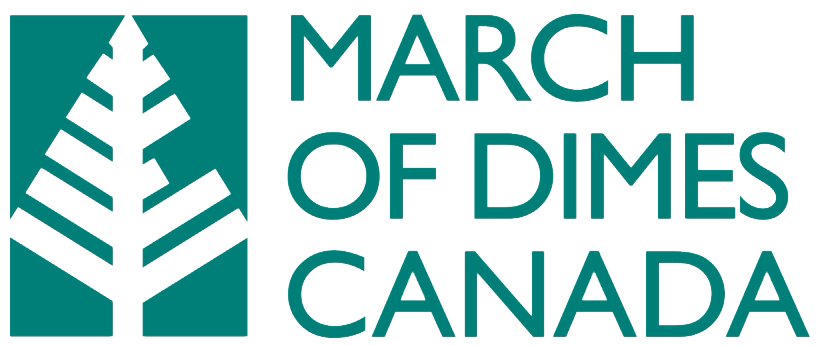We heard it again yesterday. A company manager caught by surprise that their business had been hit by a robbery. Now the work begins to recover from the loss and to look at business security. Sadly, theft and robberies happen all the time…but how often could it have been prevented? One of the biggest vulnerabilities businesses face is complacency.
Too often we hear declarations of being located in “safe areas. An area is safe…until it isn’t. So, what can you do to jump-start your security in the workplace and combat the complacency? Make security a systematic process. And use technology to create an automated protocol that just happens automatically.
Here are a few tips to make your security systematic and consistent.
1. Introduce “key control” to your office. Convert your entry door lock and interior rooms that require higher security to locks with “key control”. What do we mean by this? Install locks with keys that cannot be duplicated without I.D. and authorization. This allows you to have accountability and you can control who has keys to which areas. Perhaps only you and a manager should have access to the server room or a stock room. Etc.
2. For businesses with larger numbers of users, and extended hours or shifts, it may be worth considering Electronic Access Control for business security. This is also commonly known as a “card access system” or “keyless entry”. No keys to track, just cards or fobs that can be activated or deactivated with a few quick steps on a laptop. You can also control use by authority level, time of day, the day of the week and by the door. The added beauty of Electronic Access Control is the record keeping. You will have to report with time and date stamp of each user. Some businesses use it to assist with payroll. The ability to immediately deactivate a lost or stolen card or fob also significantly increases your security.
3. You may already have an alarm system. Are you using it to its maximum potential? Do all users have their own user codes? If yes, this allows you to control who can enter after hours. If an employee is let go, you can erase his access to the alarm without affecting other users. Is your monitoring station providing you with monthly reports on code use by the user with time and date stamps? Or perhaps it’s time to update to “smart monitoring” allowing you instant access and reporting from your mobile phone. Honeywell now has a system that can send you a photo of the person arming and disarming the system.
4. The police tell us every day that they love businesses with camera systems. Not only does it help catch burglars after the fact. It also deters potential burglars and puts visitors and staff on better behaviour as they know their activity is being watched and recorded.
5. Technology has also helped create some great physical security products. We now have security and privacy window films that can make that beautiful office with great windows much more secure. By adding privacy frosting in key areas, to prevent thieves from seeing the inside of specific rooms will deter attempts to enter. Adding the security film will prevent glass shattering and the smash and grab we all dread.
These 5 tips are all items that can be introduced and will continue to work for you 24/7 with minimal, if any, daily effort. But they can greatly enhance your business security and protect your investment from complacency and burglary.
[/vc_column_text][/vc_column][/vc_row]
- Access Control
- Alarm monitoring
- Alarm Systems
- cannabis
- cannabis retailer
- CCTV Cameras
- Childproof Doors
- Commercial Security
- Construction Security
- Cybersecurity
- Digital Safety
- Door Bell
- Ethernet
- fire
- flood
- garage
- General Category
- Halloween
- holiday
- home
- home automation
- Home Safety
- Home Security
- Home Security System
- In the News
- intercom
- internet
- life insurance
- Locksmith
- Move Ahead
- moving
- MUL-T-LOCK
- natural disasters
- New Years
- Office Security
- Personal Safety
- Pet Protection
- real estate
- Safes
- Safes
- safety
- school
- Security Cameras
- Security Film
- Security Industry News
- Security Systems
- Security Tips
- security window film
- Senior Safety
- shoplifting
- Small Business
- Small Business security
- social media
- social network
- Sports Safety
- summer
- vacation
- Video Alarm Monitoring
- web
- web surfing
- Webdesign
- Window Film
- winter
- Workplace safety