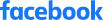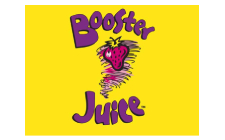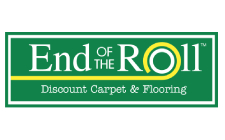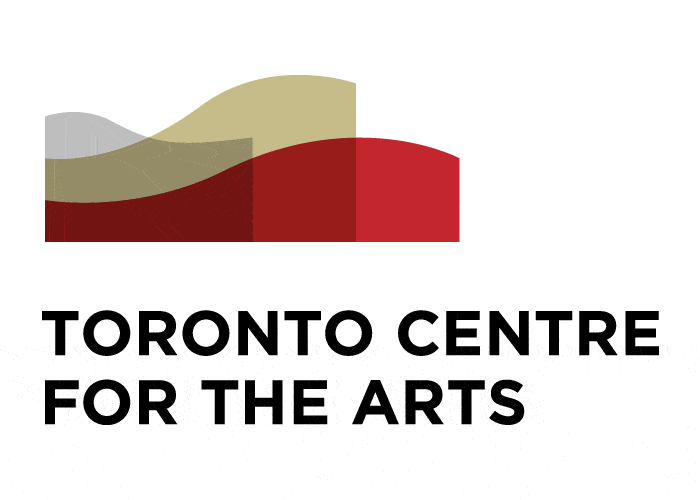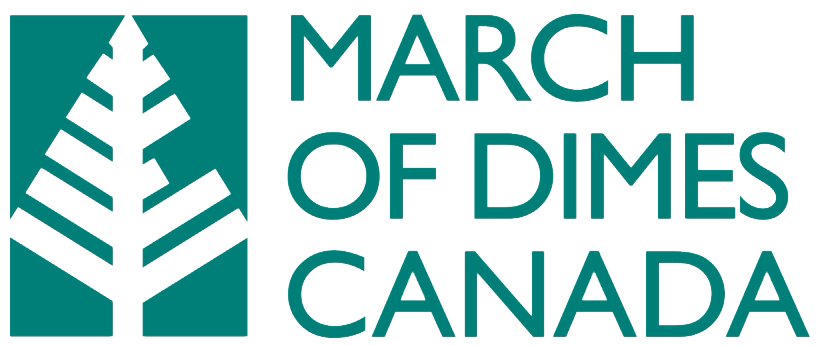Investing in a proper security system is one of the best things you can do for your business. It is an essential step if you want to keep your customers, employees, and inventory safe and secure.
A closed-circuit television (CCTV) security system is a standard surveillance tool that uses strategically placed video cameras to monitor critical areas of your business by transmitting footage to a particular set of monitors.
While the signals emitted in traditional television broadcasting are openly transmitted so everyone can access them, this is not the case with CCTV. This system is private and is thus an efficient approach to surveillance, serving as an extra set of eyes that are constantly watching to ensure suspicious activity is never missed.
The Importance of Maintaining Your Business’ Security Cameras
While installing security cameras on your business’s premises will make a big difference in detecting and deterring crime, merely setting up some good security cameras and occasionally monitoring them is not enough to maintain a high level of safety long-term.
Like any other equipment, your business’ CCTV cameras and DVR must be regularly maintained if you want them to continue to perform optimally. If you fail to do so, they will become less effective over time, and uninterrupted video footage and coverage of critical areas of your business may no longer be guaranteed.
In addition to preventing sudden system failures, occasionally checking and maintaining your business’s security cameras will help optimize the image quality by eliminating dust and dirt that negatively impact the clarity of the recorded content.
Regularly checking your surveillance system will also help you identify and correct possible data storage issues, which tend to pop up occasionally, thus preventing the potential loss of valuable surveillance footage.
Beyond the technical advantages of consistently maintaining your security cameras, you can benefit financially from such practices. Regular maintenance will improve the longevity of your cameras and decrease the frequency of replacing some aspects of the system, saving you money in the long run.
Best Maintenance Practices for Business Security Cameras
One of the main reasons that many business owners may neglect the maintenance of their security cameras is that they have no idea where even to begin when it comes to caring for such a system.
Therefore, let’s examine some critical steps to effectively maintain your business’ security cameras to keep them functioning well on a consistent basis:
1. Stay on top of lens cleaning
One of the most important aspects of maintaining your business’s security cameras involves regularly checking the lenses to ensure they are clean. If fingerprints, dust, or dirt get on your cameras’ lenses, this can interfere with the quality of the video footage.
A soft, dry cloth is usually all you need to wipe down your camera lenses. If any stains complicate it, use a mild cleaning solution like soap and water.
Whatever you do, avoid using harsh chemicals when cleaning your camera lenses, as they can damage them.
2. Regularly inspect and test your system.
The only way to guarantee that your security system continues to work correctly is to regularly inspect and test it to see if there are any issues.
One of the first things worth inspecting is the cables and connections, ensuring they are secure. Loose wires can negatively impact the quality of video footage, so if you notice any connections seem loose, make sure you tighten them right away.
You should also regularly test various aspects of the system, including the cameras, DVR, and monitor, to ensure proper performance. If any abnormalities or certain functions are not working correctly, consult your operating manual or contact a technician to determine what can be done to correct these issues.
3. Check storage capacity
Another critical step is checking the storage capacity of your security cameras to ensure there is always space for storing new video footage. If you find that there is no longer sufficient space available to store new video files, consider upgrading or expanding your device’s storage capacity.
In most cases, the hard drives that security camera systems use last 3–5 years. However, to minimize failure, it would be best to set reminders to replace the hard drive every three years.
4. Review system settings
Another essential element to consider while maintaining your security camera system is the system settings. The settings should be reviewed occasionally to see if any adjustments are necessary to improve the system’s performance or fix any issues.
For instance, if you want to switch between having your cameras record 24/7 and only being motion-activated, or if you want to adjust the recording area, settings will need to be changed. As your business’s security needs evolve, such adjustments will be inevitable.
Why Protection Plus’ Security Cameras Are Perfect for Your Business
Whether you are looking to purchase your business’ first security camera system or are in the market for a system upgrade, Protection Plus has a wide-ranging selection. Our security cameras for businesses are guaranteed to meet your needs and keep your company safe and secure 24/7.
Regardless of the size or type of business you operate, we are confident that we have surveillance cameras and other security systems ideally suited for your premises. We are equipped to provide both small business and commercial security solutions.
Our team of highly experienced and professional security experts would be happy to customize some security solutions to fit both your business’s requirements and your budget.
At Protection Plus, we understand that security cannot be approached with a “one-size-fits-all” mentality. Therefore, someone from our team will extensively discuss your requirements and provide specific suggestions based on your information.
We carry various security products and systems that you can implement at your business, including security cameras for businesses, access control systems, door openers, window film, and more. We also offer complimentary security audits so that you can know your security is airtight at all times.
For more information about our security cameras for businesses or to learn more about the range of different security cameras and other products we have in stock, call Protection Plus Security Solutions at 1–844-365‑7587 or contact us here.
- Access Control
- Alarm monitoring
- Alarm Systems
- cannabis
- cannabis retailer
- CCTV Cameras
- Childproof Doors
- Commercial Security
- Construction Security
- Cybersecurity
- Digital Safety
- Door Bell
- Ethernet
- fire
- flood
- garage
- General Category
- Halloween
- holiday
- home
- home automation
- Home Safety
- Home Security
- Home Security System
- In the News
- intercom
- internet
- life insurance
- Locksmith
- Move Ahead
- moving
- MUL-T-LOCK
- natural disasters
- New Years
- Office Security
- Personal Safety
- Pet Protection
- real estate
- Safes
- Safes
- safety
- school
- Security Cameras
- Security Film
- Security Industry News
- Security Systems
- Security Tips
- security window film
- Senior Safety
- shoplifting
- Small Business
- Small Business security
- social media
- social network
- Sports Safety
- summer
- vacation
- Video Alarm Monitoring
- web
- web surfing
- Webdesign
- Window Film
- winter
- Workplace safety