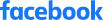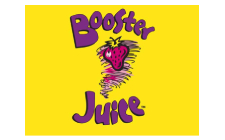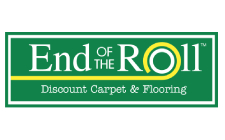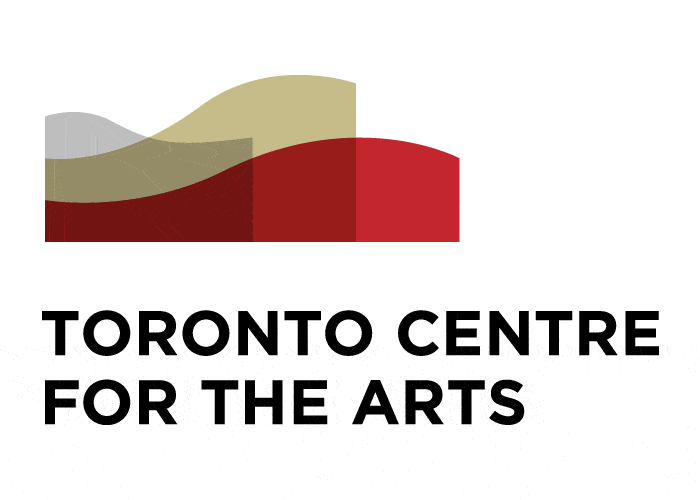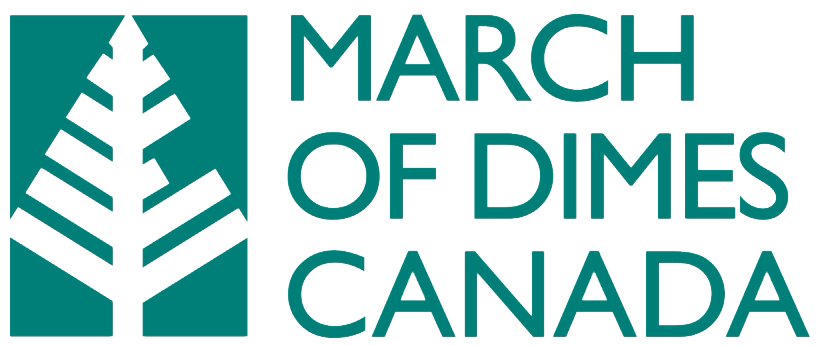With the rising prevalence of security issues in businesses today, being unprepared can be costly. Many business owners fail to recognize that danger may come from outside, such as burglary or hacking and from within. That includes employee theft, compliance issues at the workplace, and liability claims.
With these concerns in mind, security cameras on business premises progressed from an option to a must-have. Therefore, remember these tips as you plan and implement your security setup.
1. Assess and Optimize Camera Placement
Coverage is Key
You must position cameras properly for optimal security. Ensure each device covers a wide scope and place them in suitable areas of your business containing valuable and sensitive information or essential resources/inventory.
When in doubt, consider applying for a professional security assessment to pinpoint hidden areas and weak points throughout your site.
Height Matters
Mount cameras at a height that discourages tampering yet still deliver clear, recognizable images. In open spaces, position cameras from above for an unhindered, comprehensive view obscured by people or objects.
2. Choose the Right Type of Camera
Indoor vs. Outdoor Models
Different cameras work best in various environments. Outdoor cameras are durable enough to withstand external weather conditions such as rain, wind, and extreme heat or cold. They also usually come equipped with night vision.
Indoor cameras are still reliable but aren’t strong enough to weather the elements like their outdoor counterparts.
IP or Analog
Choosing between IP (Internet Protocol) cameras or old-school analog can be daunting if you don’t know the difference. IP cameras offer sharp images and advanced features like spotting movement. While they might require more money for their initial setup and upkeep, they’re typically worth every penny for the security, stability, and peace of mind.
3. Don’t Skimp on Lighting
Lighting for Clarity
Bright lights are needed for clear video shots, especially when the sun is not up. Business cams often have infrared light for recording at night, but you may require more. To improve the quality of your footage, you can install more lights or use cameras with good night vision.
Lights that Spot Movement
For better safety and efficiency, consider motion-activated lights. They help your cameras record better and, when they suddenly brighten after sensing motion, may scare off intruders.
4. Maintain Your Camera System Regularly
Scheduled Maintenance
Like many other gadgets, surveillance cameras need routine care. Create an upkeep schedule that includes lens cleaning, wire inspections, and checking the recording tools work properly.
Update the Software
For digital IP cameras, updating the system’s software is crucial. These updates often come with important security fixes and patches providing better performance. If you skip these software updates, you might open the door to hackers–compromising your technology and business’s security.
5. Make Your Network Safe
Protect Against Cyber Threats
Since business security cameras connect to the web, you can’t overlook the importance of cybersecurity. Ensure the network your camera runs on is safe, using firewall protections and robust passwords are updated often (we recommend every six months).
Encrypted Signals
If your camera systems are wireless, confirm with your provider that they use a coded output signal. Intruders can intercept encoded wireless signals, letting unauthorized outsiders see your video feeds.
Top-end security cameras typically include built-in coding to prevent such occurrences from occurring.
6. Consider Video Analytics and Smart Tech Integration
Advanced Detection and Reporting
Today’s security cameras may have video analytics features that turn simple recordings into actionable insights. They can follow the movement, count the number of people in a room, identify license plates, and spot loitering.
By creating alerts for these actions, you can watch them in real-time and prevent situations before they happen.
Linking with Other Systems
Integrating your business security cameras with other corporate systems can vastly boost your oversight and control. Linked systems could include entry control, fire alarms, and energy management systems, resulting in a smoother monitoring experience that improves security.
7. Know Your Legal Requirements and Privacy Regulations
Staying Within the Law
You must follow local, provincial, and federal laws when installing security cameras. This may include displaying signs, restricting audio recording, and informing staff and clients about surveillance.
Not complying with these regulations can earn you severe legal and financial penalties.
Respecting Boundaries
Privacy is essential. As a business owner, you must hold this in high regard, balancing between security and an individual’s right to privacy. Place your cameras only in areas that are considered public. Keep private areas like restrooms or change rooms camera-free unless they comply with legal guidelines.
Recapping Your Security Needs
For your business, security cameras are crucial. They protect your property and staff, discourage crime, and offer insights into your day-to-day operations. However, they must also be well-placed, use the right tech, require proper lighting and upkeep, have secure networking and incorporation capabilities, and be legally sound for the best overall results.
If you’re unsure what you need, contact Protection Plus for a complimentary audit. We would be happy to assist you in finding suitable cameras for your business needs.
Protection Plus—Safeguard Your Business with Confidence
At Protection Plus, we understand the importance of security cameras for your business. That’s why we’re committed to providing the right equipment and delivering you the peace of mind that comes with it.
With many tailored options and customized setups available, our team excels at finding the perfect business solution. We’ll never sell you more than you need and will always work within your budget to provide the best system for your dollar.
Contact us today to experience the Protection Plus difference and to elevate your business security strategy.
- Access Control
- Alarm monitoring
- Alarm Systems
- cannabis
- cannabis retailer
- CCTV Cameras
- Childproof Doors
- Commercial Security
- Construction Security
- Cybersecurity
- Digital Safety
- Door Bell
- Ethernet
- fire
- flood
- garage
- General Category
- Halloween
- holiday
- home
- home automation
- Home Safety
- Home Security
- Home Security System
- In the News
- intercom
- internet
- life insurance
- Locksmith
- Move Ahead
- moving
- MUL-T-LOCK
- natural disasters
- New Years
- Office Security
- Personal Safety
- Pet Protection
- real estate
- Safes
- Safes
- safety
- school
- Security Cameras
- Security Film
- Security Industry News
- Security Systems
- Security Tips
- security window film
- Senior Safety
- shoplifting
- Small Business
- Small Business security
- social media
- social network
- Sports Safety
- summer
- vacation
- Video Alarm Monitoring
- web
- web surfing
- Webdesign
- Window Film
- winter
- Workplace safety