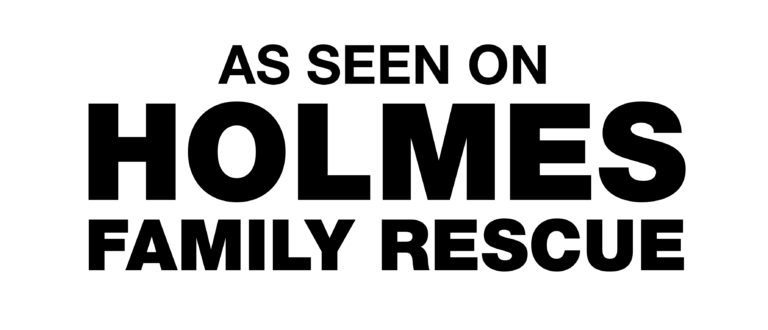Home Security Cameras, Video Surveillance & CCTV Systems

Thanks to huge leaps forward in technology, Video Surveillance for Home Owners has never been more affordable or better quality. PROTECTION PLUS® now offers options multiple options for video surveillance for your Greater Toronto Home.
Why do you need Security Cameras in Toronto?
- Burglary and Vandalism are the number one reason most people install video cameras. Video cameras and CCTV often deter criminals from attempting robberies. If there is an incident, such as car keying or graffiti, a well-placed video camera can provide the necessary evidence for Police to arrest and charge the perpetrators.
- Neighbour and Neighbourhood disputes are another popular reason for Security Surveillance Cameras. Whether or not a recent incident has spurred your desire to keep an eye out for anything out of the ordinary, security cameras can help alleviate any concerns and show you what is taking place in front and behind your home. A properly installed outdoor video surveillance CCTV camera can record all activity and give insight into what is going on when you’re not looking.
- Outdoor security risks. Whether you have a swimming pool in the back yard or expensive patio furniture and equipment at risk, a camera system can secure the products and provide you with alerts and peace of mind. Has the delivery service left the package at the door?
- Family and Children monitoring. Many parents install video surveillance to ensure the safety of their family members. There are a variety of practical applications, including real-time video look-in to check on the Nanny, or the teenagers left home alone for the weekend. The ability to have alerts and video clips sent when events occur also provides peace of mind.
How do you pick the right video surveillance system for your home?
- There are many factors to consider; the first step should be determining what the purpose of the system will be. Is it specifically to monitor a swimming pool area? The driveway? The backyard? Keep in mind, the more areas you want to monitor, the more complex and expensive the system will become. Be realistic about your priorities and budget.
- The adage “you get what you pay for” definitely applies to camera systems. Be careful about products offered online at incredibly low prices. Be aware that video surveillance kits from Big Box stores are generally lower quality, older technology and are strictly “Do it Yourself”. If you are not tech-savvy or your handyman skills are rusty, then trying to wire your home and property for cameras and then program the NVR or DVR will be frustrating at best, an enormous waste of resources at worst. Note that very few Professional Security companies will work with the equipment you purchased from a big-box retailer.
- Do you want images stored on-site on your own hardware? Or do you want storage online? Online storage is possible, convenient and possibly more secure. But for the budget for a monthly subscription fee and space limitations.
- Is the purpose of the cameras simply to record images so they can be retrieved at a later date if needed? Or is the system about remote access and real-time look-in service? If you are thinking about a system for a cottage or seasonal dwelling, you need to know that you will have to provide high-speed internet service 24/7 to have remote access and video look in service. Include that cost in your budget.
- Will you need indoor or outdoor cameras? Or a combination of both? ALL video surveillance cameras need to be wired; there are no 100% wireless cameras available. Be realistic about where the cameras will be located. Unless you have an unlimited budget for trenching and cabling, cameras will need to be located on one building where wiring can be achieved with reasonable effort. Cameras needed for outdoor application in Canada need to be specifically designed to operate in all kinds of weather conditions and temperatures. A cheaper indoor camera may work fine in August, but in December there will be no images, and the camera may be permanently damaged by moisture and freezing.
- If you are not sure of your future needs, keep your options open when purchasing a Video Surveillance system. Purchase an NVR or DVR with excess data storage and the capacity to add more cameras at a later date.
PROTECTION PLUS NDAA Statement
NDAA Compliant Security Cameras
The worldwide business scene is unpredictable, mainly as organizations grow increasingly connected. One prevalent issue our industry faces is the danger – real and perceived – of cybersecurity and its potentially wide-going ramifications for security and surveillance
Cybersecurity is vital to the National Defense Authorization Act (NDAA), effective August 13, 2019, explicitly section 889. This section outlines the prohibited utilization of specific video surveillance, telecommunications services, equipment and components manufactured by particular organizations. For our clients, these regulations can influence supply chains, GSA contracts and even currently deployed technologies, especially if the customer is a government-related or administrative agency.
PROTECTION PLUS is committed to complying with all government and international trade regulations. PROTECTION PLUS offers NDAA compliance across all of our product offerings, with many presently utilized in government, defence and the scope of commercial applications.
PROTECTION PLUS’ top priority is being a good partner to its clients – making it as easy as possible to work with us.
Your PROTECTION PLUS consultant can help you decide what system is best for you and your budget.
PROTECTION PLUS offers solutions from Alarm.com and Honeywell’s Total Connect cameras and smartphone app for smaller residential applications.


The Honeywell and Alarm.com solutions offers simple installation with minimal wiring requirements and a secured portal for viewing and storing videos.
Another Video Surveillance system option can be designed by your PROTECTION PLUS Consultant using CCTV professional-grade cameras, software, and NVR or DVR’s. A CCTV system is for larger applications and will be more suitable for outdoor applications with high-definition cameras available in weatherproof configurations.
Start with a simple 2 or 4 camera installation, and build in space for adding more cameras later as your needs change. Features include multiple terabytes of onboard storage as well as smartphone apps for remote viewing and control.